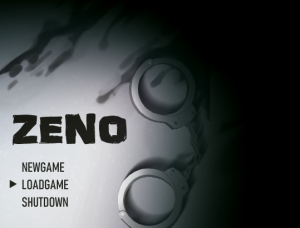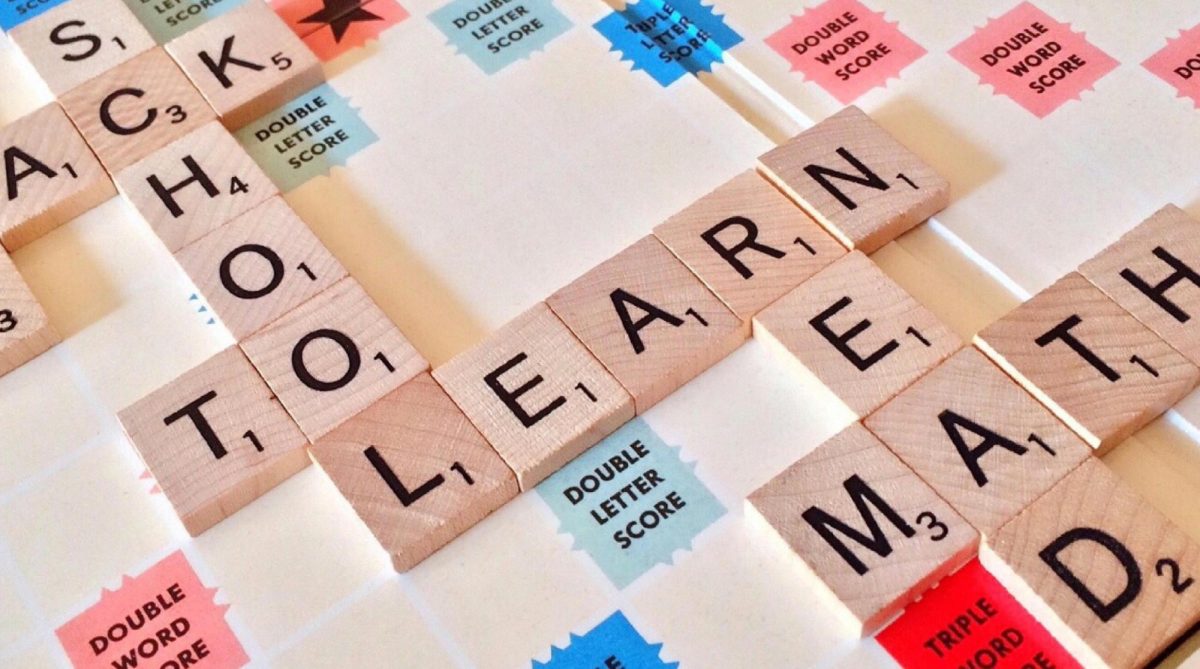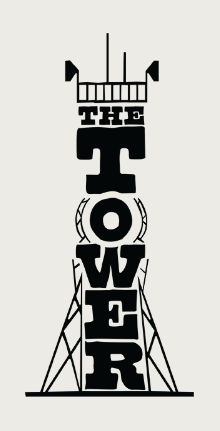MITCHELL KRAUS | Editor-in-Chief
This semester, students will have access to a new app that will help them stay safe around campus.
The app, called Lindenguard, is available to students now and will officially launch on Tuesday, Jan 16. It is an update on the existing Rave system and is available on both Android and iOS platforms.
Unlike the old Rave system, which only allowed the school to send notifications to students, the new system allows for two-way communication.
“This is an opportunity for students to have constant contact with security,” said T.J. Rains, vice president of Information Technology and CIO at Lindenwood.
Not only will students receive push notifications through the app, they also can send in messages, including photos, through the “send a tip” feature. According to Wade O’Heron, the assistant director of Public Safety and Security, the security patrols have been outfitted with iPads so they can receive these messages in real time.
Buttons allow students to call security or 911 directly through the app.
The feature that will be completely new to students is the “safety timer.” The feature is designed so that students can let their “guardians” know that they are traveling and will check in when they reach their destination.
For example, if a student is traveling from the library to her dorm, and the trip usually takes eight minutes, the student could set a timer for that amount of time (might be a good idea to include some wiggle room). When the student gets to her room, she enters her PIN to disable the alarm. If the user does not type in the PIN by the time limit, a “guardian” selected by the student is contacted to check on her.
Selecting guardians and the student’s PIN are part of the set-up process when the app is first downloaded. There is also a section to enter emergency medical information. Anyone can be a student’s guardian as long as they also have the app. Students also can select campus security to act as their guardian.

Image from the Google Play Store
To download the application, go to either the Google Play Store or the App Store and search “Rave Guardian.” After installation, set up guardians and a PIN number. Be sure to select the proper campus, as the program is available at both of Lindenwood’s campuses in St. Charles and Belleville.
“Public safety is very excited,” said O’Heron. “[The app] is very user friendly, and it brings a new layer of safety to campus.”
You can check out Rave Guardian’s website [su_permalink id=”http://www.raveguardian.com/” target=”blank”]here.[/su_permalink]