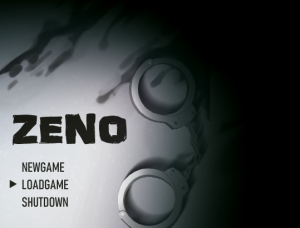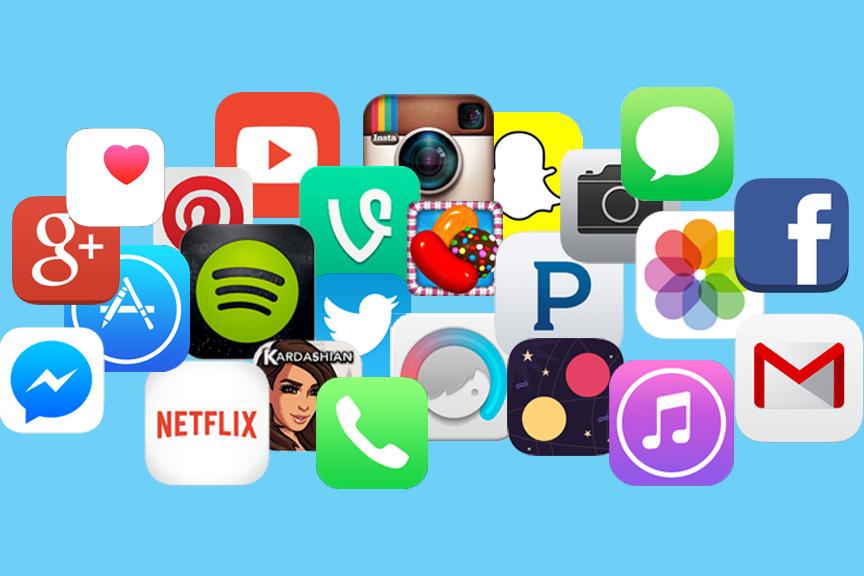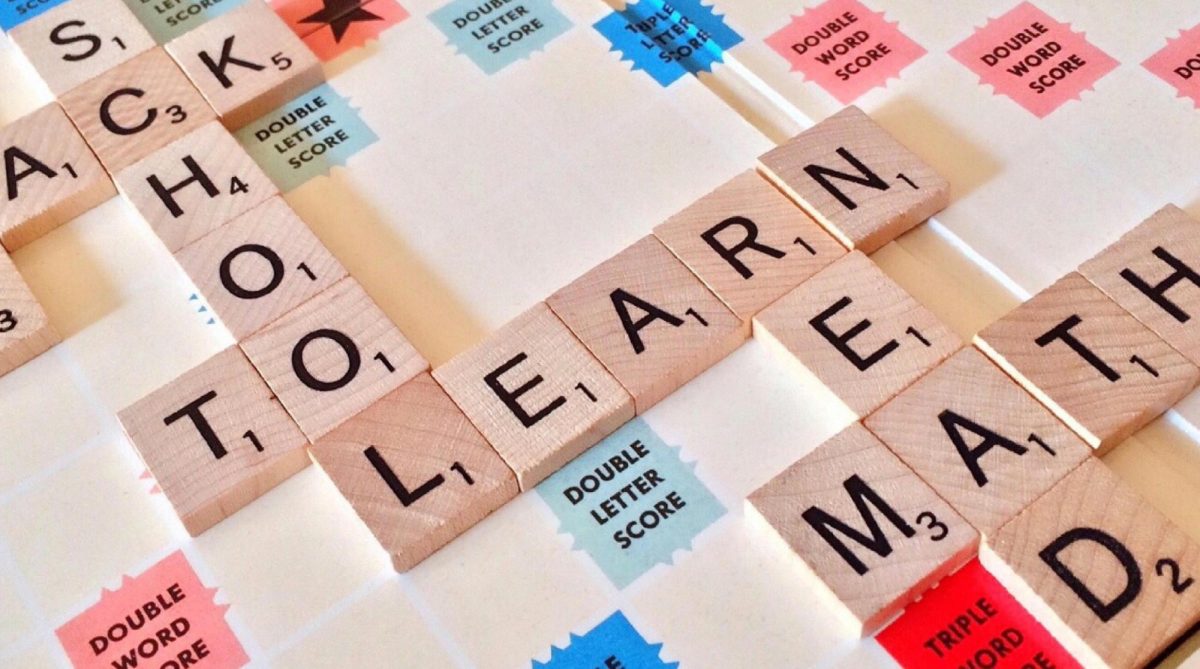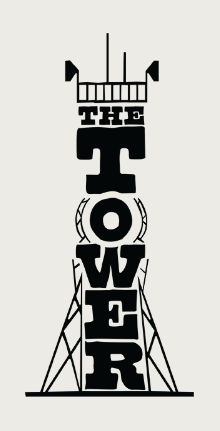Carly Fristoe | Reporter
Feb. 3, 2016; 12 p.m.
[su_box title=”1. myHomework” style=”glass” radius=”1″]
[ezcol_1quarter]
[su_button url=”https://itunes.apple.com/us/app/myhomework-student-planner/id303490844?mt=8″ target=”blank” style=”glass” background=”#2c7ae2″ size=”4″ wide=”yes” center=”yes” icon=”icon: apple”]App Store[/su_button]
[su_button url=”https://play.google.com/store/apps/details?id=com.myhomeowork&hl=en” target=”blank” style=”glass” background=”#a4c639″ size=”4″ wide=”yes” center=”yes” icon=”icon: android”]Google Play[/su_button]
[/ezcol_1quarter]
[ezcol_3quarter_end]
[su_spacer size=”14″]
Tired of carrying around a planner, but need to keep organized? The myHomework app is a virtual planner that eliminates the need for a physical book. Users can upload individual assignments, set deadlines and schedule reminders to keep track of their busy schedules. With the ability to sync to a computer-based version of the application, keeping on task is simple no matter which device you use.
[su_spacer size=”13″]
–Upload class schedules and see corresponding assignments due on a certain days
-Calendar view allows users to see a daily, weekly or monthly view of tasks
-The app is available on Mac and Windows, making content accessible on several devices
[/ezcol_3quarter_end][/su_box]
[su_divider top=”no” margin=”45″][su_divider top=”no”][su_divider top=””][/su_divider]
[su_box title=”2. Fyuse” style=”glass” radius=”1″]
[ezcol_1quarter]
[su_button url=”https://itunes.apple.com/us/app/fyuse-3d-photos/id862863329?mt=8″ target=”blank” style=”glass” background=”#2c7ae2″ size=”4″ wide=”yes” center=”yes” icon=”icon: apple”]App Store[/su_button]
[su_button url=”https://play.google.com/store/apps/details?id=com.fyusion.fyuse&hl=en” target=”blank” style=”glass” background=”#a4c639″ size=”4″ wide=”yes” center=”yes” icon=”icon: android”]Google Play[/su_button]
[/ezcol_1quarter]
[ezcol_3quarter_end]
[su_spacer size=”25″]
When a still photo isn’t enough, Fyuse helps provides a unique option for users. This app combines video, gifs, photos and panoramas to create a one-of-a-kind graphic. Unlike other photo apps, Fyuse focuses on motion making every shot interactive. Once a video is created, users can share them on social media, and even embed them online.
[su_spacer size=”30″]
–No minimum or maximum length for capturing content
-Content can be cropped, edited and filters along with other effects can be added
-Users can watch other Fyuses based on several categories
[/ezcol_3quarter_end][/su_box]
[su_divider top=”no” margin=”45″][su_divider top=”no”][su_divider top=””][/su_divider]
[su_box title=”3. Merged!” style=”glass” radius=”1″]
[ezcol_1quarter]
[su_button url=”https://itunes.apple.com/nz/app/merged!/id1055672607?mt=8″ target=”blank” style=”glass” background=”#2c7ae2″ size=”4″ wide=”yes” center=”yes” icon=”icon: apple”]App Store[/su_button]
[su_button url=”https://play.google.com/store/apps/details?id=com.gramgames.merged” target=”blank” style=”glass” background=”#a4c639″ size=”4″ wide=”yes” center=”yes” icon=”icon: android”]Google Play[/su_button]
[/ezcol_1quarter]
[ezcol_3quarter_end]
[su_spacer size=”22″]
For students who need a break from their schoolwork, the new app Merged! is a fun option. This puzzle game features different colored and numbered blocks that users attempt to merge together in an effort to keep the board clear. The goal is to merge blocks until the user finds the “M” block, which allows the game to continue.
[su_spacer size=”32″]
–Users can play with friends or on their own
-Coins earned during gameplay can be used to help solve puzzles
-It’s a simplistic, yet challenging game
[/ezcol_3quarter_end]
[/su_box]
[su_divider top=”no” margin=”45″][su_divider top=”no”][su_divider top=””][/su_divider]
[su_box title=”4. Cymera” style=”glass” radius=”1″]
[ezcol_1quarter]
[su_button url=”https://itunes.apple.com/en/app/cymera/id553807264?l=en&ls=1&mt=8″ target=”blank” style=”glass” background=”#2c7ae2″ size=”4″ wide=”yes” center=”yes” icon=”icon: apple”]App Store[/su_button]
[su_button url=”https://play.google.com/store/apps/details?id=com.cyworld.camera&hl=en” target=”blank” style=”glass” background=”#a4c639″ size=”4″ wide=”yes” center=”yes” icon=”icon: android”]Google Play[/su_button]
[/ezcol_1quarter]
[ezcol_3quarter_end]
[su_spacer size=”15″]
If the editing features of an iphone or android camera aren’t cutting it, try Cymera. With several different features, lenses and retouching tools, users have endless possibilities in how they can edit their photos. Filters can be applied before the photos are taken, providing a preview of the final image. The app also features several lenses including a fish-eye mode.
[su_spacer size=”15″]
–Photos can be taken within the app or imported from a phone’s camera roll or gallery
-A variety of filters, lenses and frames are available
-Interact with other users for fresh photo ideas
[/ezcol_3quarter_end]
[/su_box]
[su_divider top=”no” margin=”45″][su_divider top=”no”][su_divider top=””][/su_divider]
[su_box title=”5. AmpMe” style=”glass” radius=”1″]
[ezcol_1quarter]
[su_button url=”https://itunes.apple.com/us/app/ampme/id986905979?mt=8″ target=”blank” style=”glass” background=”#2c7ae2″ size=”4″ wide=”yes” center=”yes” icon=”icon: apple”]App Store[/su_button]
[su_button url=”https://play.google.com/store/apps/details?id=com.amp.android&hl=en” target=”blank” style=”glass” background=”#a4c639″ size=”4″ wide=”yes” center=”yes” icon=”icon: android”]Google Play[/su_button]
[/ezcol_1quarter]
[ezcol_3quarter_end]
[su_spacer size=”10″]
No speakers? No problem. With AmpMe, users can sync multiple phones together and use their speakers to play tracks simultaneously. The app can stream music from soundcloud, songza, or a user’s personal music library. One user becomes the host and invites others to sync their phones to create a unified sound that can be broadcast in several different rooms.
[su_spacer size=”15″]
–Once the phones are synced, there is no set limit on how far away they can be from each other
-A minimum of two devices are required to sync, but there is no maximum
-AmpMe will continue to play in the background, so users can open other apps and still play music
[/ezcol_3quarter_end]
[/su_box]
[su_divider top=”no” margin=”45″][su_divider top=”no”][su_divider top=””][/su_divider]