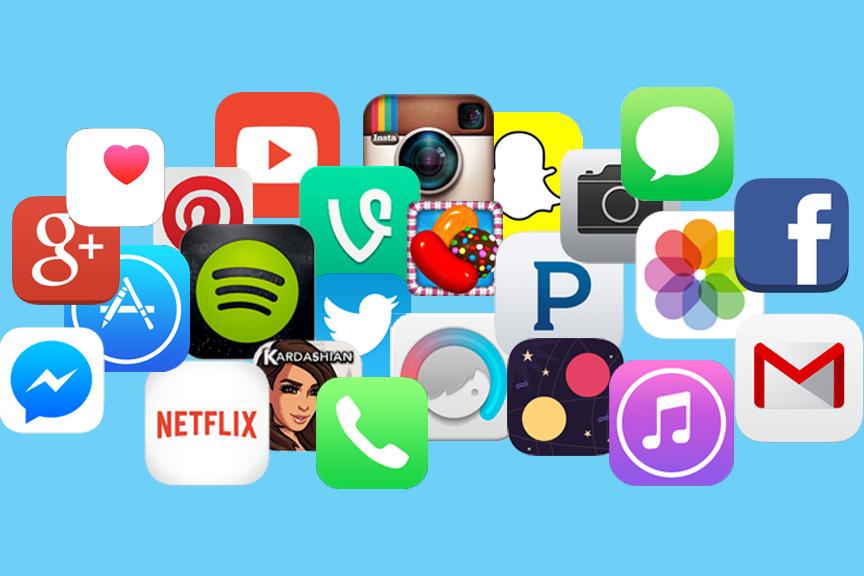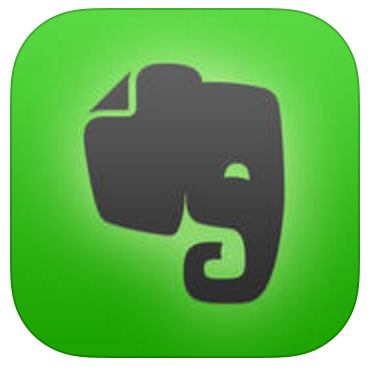Carly Fristoe | Reporter
Feb. 10, 2016; Noon
[su_box title=”1. SmartUp” style=”glass” radius=”1″]
[ezcol_1quarter]
[su_button url=”https://itunes.apple.com/app/id938860815″ target=”blank” style=”glass” background=”#2c7ae2″ size=”4″ wide=”yes” center=”yes” icon=”icon: apple”]App Store[/su_button]
[su_button url=”https://play.google.com/store/apps/details?id=io.smartup.challenge” target=”blank” style=”glass” background=”#a4c639″ size=”4″ wide=”yes” center=”yes” icon=”icon: android”]Google Play[/su_button]
[/ezcol_1quarter]
[ezcol_3quarter_end]
[su_spacer size=”10″]
Interested in what it takes to run a business? SmartUp provides an in-depth view of life as an entrepreneur. With articles, quizzes and simulations covering several aspects of a business, users can learn about current trends, and try their hand at running the show. Even users who aren’t business majors can take something from this app.
[su_spacer size=”5″]
–Learn about product development, marketing and the latest trends
-Interact with content from founders of well-known companies
-Meet like-minded users through communities for design, fashion and other interests
[/ezcol_3quarter_end][/su_box]
[su_box title=”2. Evernote” style=”glass” radius=”1″]
[ezcol_1quarter]
[su_button url=”https://itunes.apple.com/app/evernote/id281796108?mt=8″ target=”blank” style=”glass” background=”#2c7ae2″ size=”4″ wide=”yes” center=”yes” icon=”icon: apple”]App Store[/su_button]
[su_button url=”https://play.google.com/store/apps/details?id=com.evernote” target=”blank” style=”glass” background=”#a4c639″ size=”4″ wide=”yes” center=”yes” icon=”icon: android”]Google Play[/su_button]
[/ezcol_1quarter]
[ezcol_3quarter_end]
[su_spacer size=”14″]
Go paperless with Evernote’s virtual notepad. Users can take notes, sketch ideas and create tasks all in one central location. With a simple display, the user’s work can be professionally displayed and presented on any device. Users can also research from the web and attach documents and photos all within the same app.
[su_spacer size=”25″]
–Collaborate on projects without switching to a different app thanks to a built-in messenger
-Stay organized with separate notebooks for different projects
-Multitask by creating several checklists for different projects
[/ezcol_3quarter_end][/su_box]
[su_box title=”3. Layout from Instagram” style=”glass” radius=”1″]
[ezcol_1quarter]
[su_button url=”https://itunes.apple.com/us/app/layout-from-instagram/id967351793?mt=8″ target=”blank” style=”glass” background=”#2c7ae2″ size=”4″ wide=”yes” center=”yes” icon=”icon: apple”]App Store[/su_button]
[su_button url=”https://play.google.com/store/apps/details?id=com.instagram.layout&hl=en” target=”blank” style=”glass” background=”#a4c639″ size=”4″ wide=”yes” center=”yes” icon=”icon: android”]Google Play[/su_button]
[/ezcol_1quarter]
[ezcol_3quarter_end]
[su_spacer size=”14″]
Want to create collages, but can’t find the design you want? Look no further with Layout from Instagram. With numerous templates to choose from, users can pick multiple photos and easily create collages. Collages are highly personalizable with options to add borders, flip images and change the size or placement of individual photos.
[su_spacer size=”13″]
-Search by faces to quickly find pictures
-Create collages with up to nine photos
-No need to log into an Instagram account or create a profile
[/ezcol_3quarter_end][/su_box]
[su_box title=”4. Gyrosphere Trials” style=”glass” radius=”1″]
[ezcol_1quarter]
[su_button url=”https://itunes.apple.com/us/app/gyrosphere-trials/id1035238692″ target=”blank” style=”glass” background=”#2c7ae2″ size=”4″ wide=”yes” center=”yes” icon=”icon: apple”]App Store[/su_button]
[su_button url=”https://play.google.com/store/apps/details?id=com.pronetis.gyrosphere” target=”blank” style=”glass” background=”#a4c639″ size=”4″ wide=”yes” center=”yes” icon=”icon: android”]Google Play[/su_button]
[/ezcol_1quarter]
[ezcol_3quarter_end]
[su_spacer size=”18″]
Need a study break? Gyrosphere Trials is an addictive, 3-d racing game where users navigate a sphere through obstacles before time expires. With single finger motions, users can roll, spin and jump the spheres with ease. Checkpoints allow users to maintain their progress instead of restarting each level at the very beginning.
[su_spacer size=”37″]
–Use wildcards to play levels without losing lives
-Earn points to access new levels
-Play daily to receive rewards
[/ezcol_3quarter_end][/su_box]
[su_box title=”5. Musixmatch” style=”glass” radius=”1″]
[ezcol_1quarter]
[su_button url=”https://itunes.apple.com/gb/app/musixmatch-lyrics-player/id448278467?mt=8″ target=”blank” style=”glass” background=”#2c7ae2″ size=”4″ wide=”yes” center=”yes” icon=”icon: apple”]App Store[/su_button]
[su_button url=”https://play.google.com/store/apps/details?id=com.musixmatch.android.lyrify” target=”blank” style=”glass” background=”#a4c639″ size=”4″ wide=”yes” center=”yes” icon=”icon: android”]Google Play[/su_button]
[/ezcol_1quarter]
[ezcol_3quarter_end]
[su_spacer size=”14″]
Do you enjoy listening to music, but can’t remember the lyrics? Musixmatch provides the lyrics to user’s favorite songs while they are playing. If users are out and about, they can look up lyrics to a song they hear as well. Users can also search by song lyric if they don’t remember the title.
[su_spacer size=”44″]
–Listen to music from Spotify Premium, Apple Music and music libraries
-Sync music libraries to lyrics for offline use
-Favorite songs are saved to a profile for future listening
[/ezcol_3quarter_end][/su_box]