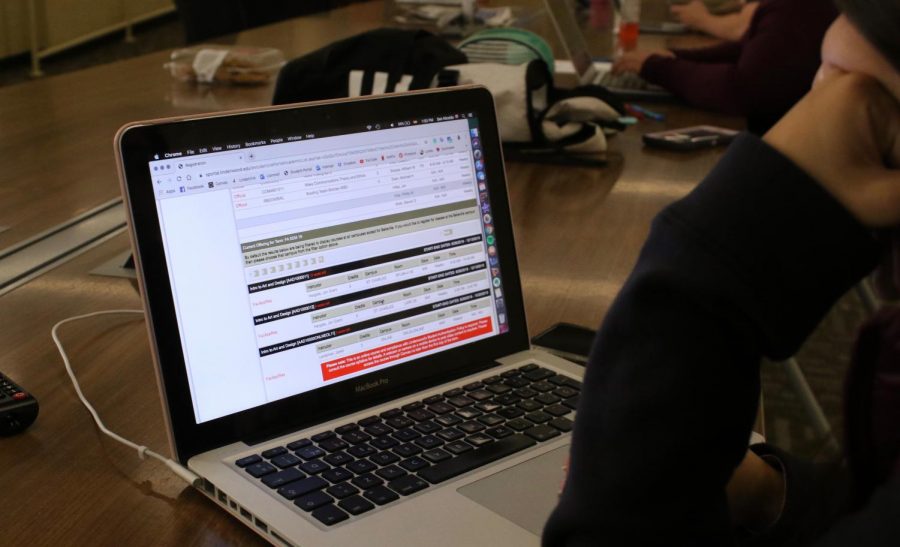Class registration guide for Lindenwood students
Photo by Matt Hampton
Students register for next semester’s classes on the student portal.
October 5, 2021
As fall break comes to an end, it is time once again to prepare for registration at Lindenwood University.
Here is an easy five-step guide of how to register for class:
Step 1: Before meeting with your adviser, have an idea of what courses are needed to complete the program planning guide given. To do this, search for courses in the student portal and use the program planning guide.
Step 2: Once a preliminary schedule has been created, schedule an appointment with your adviser through LindenCircle.
“Make sure to meet with your advisor before registration begins so that your account can be enabled,” Registrar Christine Hannar said in an email. “The advisor will need to enable the summer term as well if you are planning to enroll in a summer course.”
After the adviser has signed off on the schedule, it’s time to register for those courses.
Step 3: When going to register, use the Chrome web browser and open the Student Portal. At the top left under your name, change the term to “Spring 2022” or “Summer 2022” if registering for summer courses, and make sure to disable the pop-up blocker.
“In order to register in the portal, students need to disable the pop-up blocker,” professional adviser Lisa Jacobs said. “Otherwise, it will keep cancelling and students start to panic. Another thing to pay attention to is that you are in the correct semester. ”
Step 4: Next, under Administrative Services, click “Registration” and open the tab “Show Filters.” Fill out the Course ID Filter, then click “Apply Filter.”
Step 5: Finally, once all necessary courses have been selected, make sure to click “Process Registration” before closing the window.
Also, make sure to keep an eye out for the following dates:
Advising Dates:
- Seniors, Athletes, Honors, Online Only students: schedule appointments beginning the week of Sept. 27.
- Juniors: schedule appointments beginning the week of Oct. 4.
- Sophomores: schedule appointments beginning the week of Oct. 11.
- Freshmen: schedule appointments beginning the week of Oct. 18.
Registration Dates:
- Athletes, Honors, Online Only Students: Oct. 22.
- Seniors (84+ credits completed – does not include current classes in progress): Oct. 25.
- Juniors (54 credits completed – does not include current classes in progress): Oct. 26.
- Sophomores (24 credits completed – does not include current classes in progress): Oct. 28.
- Freshmen (less than 24 credits completed – does not include current classes in progress): Oct. 29.
To see how many credits have been completed, look at the transcript in the Student Portal. At the very bottom, look at “Earned Cumulative Credits.”
There are a few other things to keep in mind with registration coming up, especially for graduating students.
According to Hannar, “Graduating students can submit their Application for Degree within their student portal under the Administrative Services tab then click “My Forms” if they plan to be completed with all degree requirements by March 30, 2022, May 30, 2022, or Aug. 15, 2022.”
Some courses such as independent studies, tutorials, and variable credit classes are not eligible for online enrollment.
“To register for those types of classes, please submit an enrollment form with necessary approvals to the Office of Academic Services at academicservices@lindenwood.edu,” Hannar said.
Lastly, if you are a transfer student, review the transfer equivalencies to make sure you are on the right track when it’s time for the advising appointment.
“The Student Portal will have instructions added in a couple weeks and students can view the transfer equivalencies within their portals,” Hannar said.