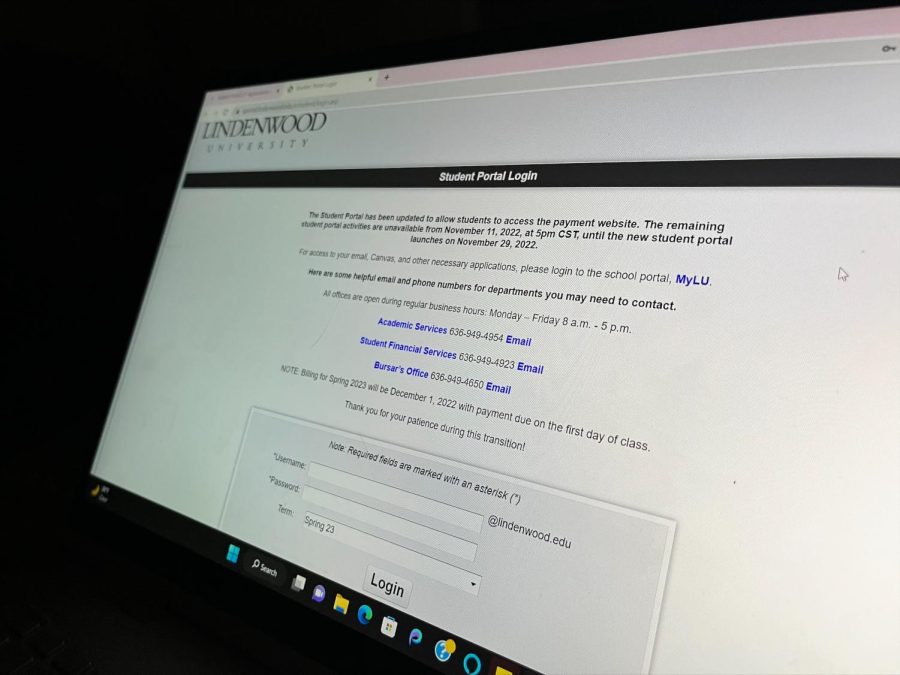New Student Portal platform to be released after delays
Photo by Mallary Vasquez
December 5, 2022
Lindenwood IT is transitioning to a new student information system this month with the launch being delayed after originally being scheduled for Monday, Nov. 28.
On Nov. 8, Director of Professional Advising and the Academic Advising Center Kevin Manley sent out an email announcing the new launching of a new system called Anthology. The email read that there would be a Student Portal blackout from Nov. 11 to Nov. 28, for the portal to be able to update to the new system.
The email said that during this blackout, students would not be able to access several student portal functions, such as adding or dropping classes, changing majors or advisors, updating addresses, and more. The email also said that Canvas would not be affected by the blackout.
“The new system will provide updated tools, workflows, and assets to better support your education and your Lindenwood experience,” Manley said in the email. “The new system will go live on Nov. 28 and we will continue to add new features throughout the following semesters.”
On Nov. 28, students received an email from TJ Rains, the vice president for information technology, about the delay of the launch, saying that an unforeseen challenge has delayed the launch.
The next day, students received another email from Manley addressing the delay of the system.
“As our technology teams worked through the morning in the system, we identified additional data cleanup that we must address prior to opening up registration and student financials functions in the new system,” Manley said in the email. “As such, we must delay opening registration and student financials until this work is complete.”
Rains said that the project team is working to resolve the final data migration tasks to prepare for a successful launch. The system is expected to launch before Friday, Dec. 2.
“Enterprise software conversion projects have many moving parts,” Rains said. “It is not uncommon for data migration errors to surface when converting to new enterprise software. As such, we built data quality checks into the project plan to ensure data accuracy.”
Rains said that the reason for the switch is due to the previous CAMS Student Information System “aging out” of its useful life for Lindenwood, as some system functions were not aligned with the University’s process and service expectations. The process of introducing the new system has been underway since Oct. 2021.
“Lindenwood University’s application technology infrastructure is being updated through this project,” Rains said. “The Anthology Student system provides access to modern web and app-based tools to support their Lindenwood educational experience. Students will primarily interact with the Anthology Student System through MyLindenwood and the Student Portal. In essence, the current ‘Student Portal’ experience is receiving a makeover. MyLindenwood can be viewed as being the ‘Access Gateway’ to all Lindenwood University’s digital tools and services.”
“The project started with the analysis of current business processes in academic services and student financial services,” Rains said. “After completing the process analysis, the project team designed new, improved processes to better align Lindenwood University services with the needs of our students. Once the newly defined processes were finalized, the team began working to configure the software based on the results and data conversion requirements. This sounds quite simple. Enterprise software projects of this scale are quite difficult, requiring a great depth of planning and execution control. Over 50 core project team members have been engaged in this effort.”
Rains said that the following services will be made available upon the launch of the new “Student Portal”:
- Unofficial Transcript – Where you can view your ledger and make a payment.
- Degree Audit – The Degree Audit option enables you to review your degree requirements and your current academic progress. It matches your completed courses with the requirements of your degree program. You can also view these details for a hypothetical program that you may want to apply for. The degree audit is an internal document meant solely for advising purposes and is not an official document of your academic record.
- Your Class Schedule – Where you view your courses for current and future terms.
- MyDocuments / MyMessage Center- Where you can view documents and take any required action.
- MyFERPA – View and add FERPA waivers for family members or guardians.
- Online Registration – View, Add or Drop registrations.
- And More