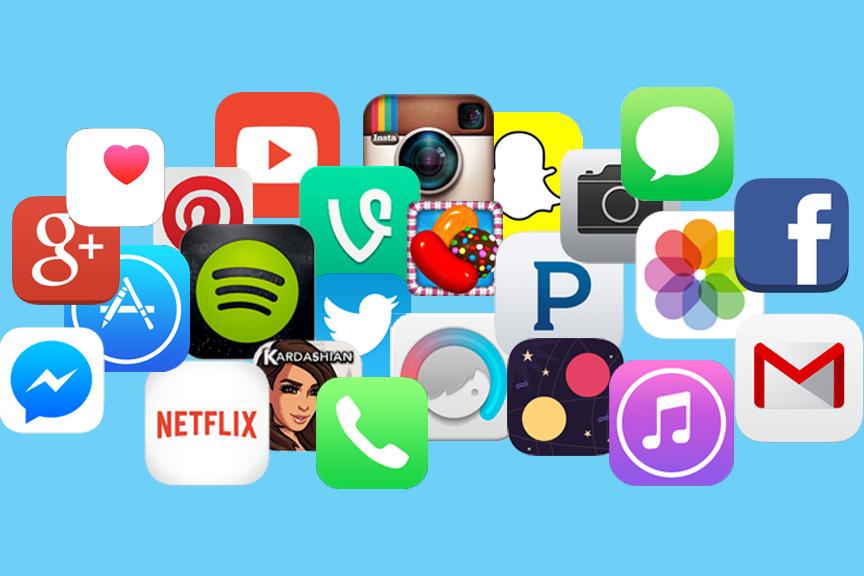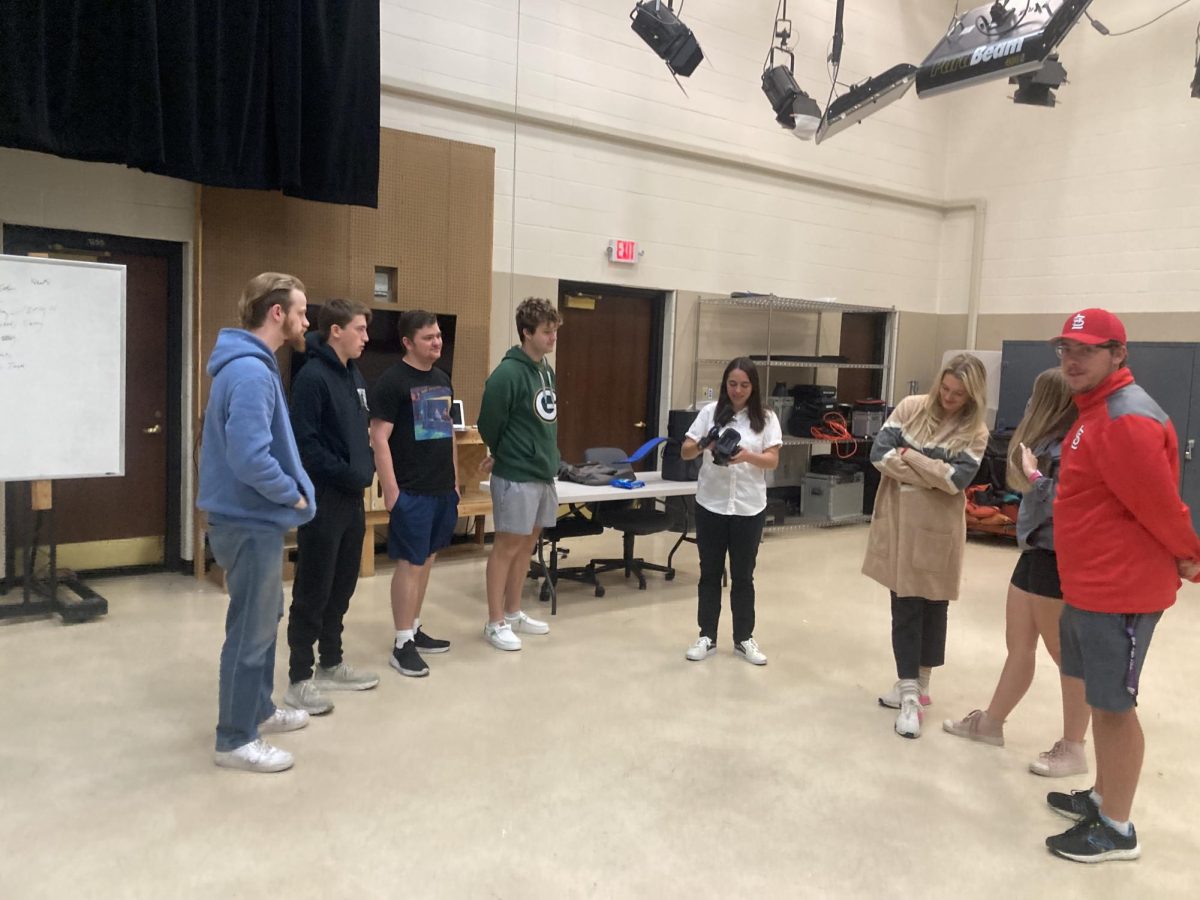Carly Fristoe | Reporter
Feb. 24, 2016; 2:40pm
[su_box title=”1. Headspace” style=”glass” radius=”1″]
[ezcol_1quarter]
[su_button url=”https://itunes.apple.com/us/app/headspace-meditation-techniques/id493145008?mt=8″ target=”blank” style=”glass” background=”#2c7ae2″ size=”4″ wide=”yes” center=”yes” icon=”icon: apple”]App Store[/su_button]
[su_button url=”https://play.google.com/store/apps/details?id=com.getsomeheadspace.android&hl=en” target=”blank” style=”glass” background=”#a4c639″ size=”4″ wide=”yes” center=”yes” icon=”icon: android”]Google Play[/su_button]
[/ezcol_1quarter]
[ezcol_3quarter_end]
[su_spacer size=”20″]
For those who are stressed out, Headspace teaches users how to meditate. Users can learn to meditate through the series “Take Ten” which can be accessed any time a quick break is needed. With daily reminders as well as “mindful moments”, users are supplied with quick tips on how to stay mindful and relaxed.
[su_spacer size=”33″]
–Unlock different series of meditations
-Listen to a single session with a variety of topics
-Meditate with friends for extra encouragement and incentive
[/ezcol_3quarter_end][/su_box]
[su_box title=”2. Viggle” style=”glass” radius=”1″]
[ezcol_1quarter]
[su_button url=”https://itunes.apple.com/us/app/viggle/id487066871?mt=8″ target=”blank” style=”glass” background=”#2c7ae2″ size=”4″ wide=”yes” center=”yes” icon=”icon: apple”]App Store[/su_button]
[su_button url=”https://play.google.com/store/apps/details?id=com.functionx.viggle&hl=en” target=”blank” style=”glass” background=”#a4c639″ size=”4″ wide=”yes” center=”yes” icon=”icon: android”]Google Play[/su_button]
[/ezcol_1quarter]
[ezcol_3quarter_end]
[su_spacer size=”22″]
Earn money and rewards for watching tv and listening to music with the app Viggle. Users can check in to different shows or songs earning more points the longer they watch. Bonus points can be earned by checking in to featured shows as well. Points can be redeemed for gift cards to popular online shops.
[su_spacer size=”35″]
–Users can earn points for everyday activities on phones
-Play trivia based on tv shows for extra points
-Spend points on sweepstakes, gift cards or even redeem for cash
[/ezcol_3quarter_end][/su_box]
[su_box title=”3. Over” style=”glass” radius=”1″]
[ezcol_1quarter]
[su_button url=”https://itunes.apple.com/us/app/over-creative-typography-graphic/id535811906?mt=8″ target=”blank” style=”glass” background=”#2c7ae2″ size=”4″ wide=”yes” center=”yes” icon=”icon: apple”]App Store[/su_button]
[su_button url=”https://play.google.com/store/apps/details?id=com.overllc.over&hl=en” target=”blank” style=”glass” background=”#a4c639″ size=”4″ wide=”yes” center=”yes” icon=”icon: android”]Google Play[/su_button]
[/ezcol_1quarter]
[ezcol_3quarter_end]
[su_spacer size=”11″]
The app Over takes filters to the next level with more customization than your phone’s built-in photo editor. Users can add text and illustrations to their own photos, or let their creativity flow with new designs uploaded daily. Not only can users customize photos for Instagram or Facebook, but this app can also be used for creating promotional and informational graphics with ease.
[su_spacer size=”10″]
–Collect new artwork daily for use in graphics for free
-Choose from hundreds of different fonts and illustrations
-Add blending, drop shadows and many other effects
[/ezcol_3quarter_end][/su_box]
[su_box title=”4. 1010!” style=”glass” radius=”1″]
[ezcol_1quarter]
[su_button url=”https://itunes.apple.com/us/app/1010!/id911793120?mt=8″ target=”blank” style=”glass” background=”#2c7ae2″ size=”4″ wide=”yes” center=”yes” icon=”icon: apple”]App Store[/su_button]
[su_button url=”https://play.google.com/store/apps/details?id=com.gramgames.tenten&hl=en” target=”blank” style=”glass” background=”#a4c639″ size=”4″ wide=”yes” center=”yes” icon=”icon: android”]Google Play[/su_button]
[/ezcol_1quarter]
[ezcol_3quarter_end]
[su_spacer size=”20″]
1010! is a modern day Tetris game for mobile devices. This simplistic game provides a 10×10 gameboard that users drag different sized and shaped pieces onto. The object of the game is to fill in a complete line of ten, which can be vertical or horizontal. Game play ends when the provided pieces no longer fit.
[su_spacer size=”32″]
–There is no time limit
-Connect to Facebook and play with friends
-No matching requirements, just simple yet fun game play
[/ezcol_3quarter_end][/su_box]
[su_box title=”5. Tossup” style=”glass” radius=”1″]
[ezcol_1quarter]
[su_button url=”https://itunes.apple.com/us/app/tossup-microsoft-garage-project/id978834606?mt=8″ target=”blank” style=”glass” background=”#2c7ae2″ size=”4″ wide=”yes” center=”yes” icon=”icon: apple”]App Store[/su_button]
[su_button url=”https://play.google.com/store/apps/details?id=com.microsoft.hddl.app&hl=en” target=”blank” style=”glass” background=”#a4c639″ size=”4″ wide=”yes” center=”yes” icon=”icon: android”]Google Play[/su_button]
[/ezcol_1quarter]
[ezcol_3quarter_end]
[su_spacer size=”20″]
When event planning, or meet up with friends is difficult, Tossup makes the process easier and more efficient. Whether users want the opinions of their friends, or a decision on an event, this app makes communicating easy. Users can ask yes or no questions, take polls or suggest ideas for a night out.
[su_spacer size=”32″]
–Invite friends through text message, Facebook or email
-Easy to use with simple options
-Use pre-programed starter questions for coming up with ideas
[/ezcol_3quarter_end][/su_box]