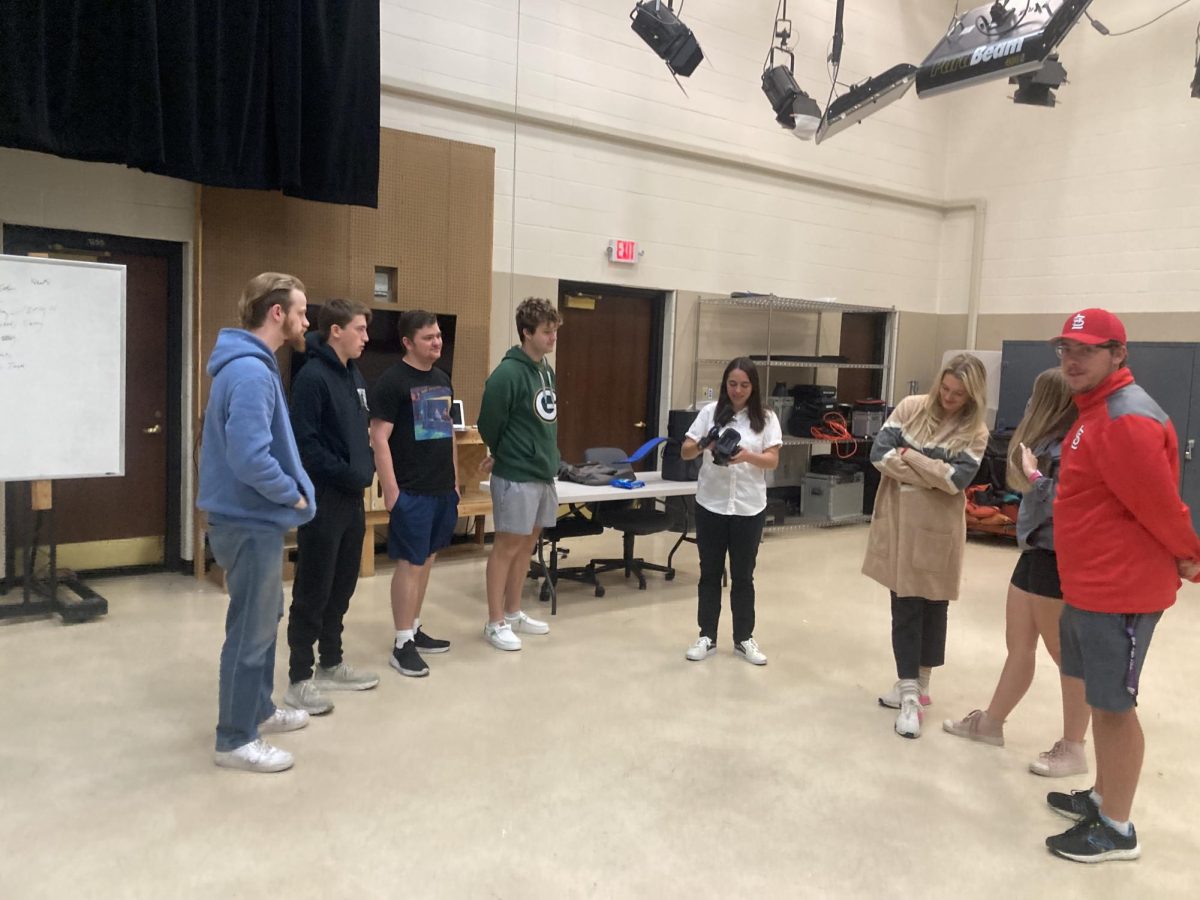Tyler Tousley | Opinions Editor
Sept. 2, 2016; 12:00 p.m.
Earlier this week, some students received an email informing them that they can now have a free download of Microsoft Office 2016.
The email states that in order to “support Lindenwood-related work and educational activities” students, faculty and staff can install the program on their personally owned devices.

According to Microsoft’s online store, the new version of Office “is designed to help you create and organize faster with time-saving features, a new modern look, and built-in collaboration tools.”
The site also provides that the software, which got an average of 3.7 stars, allows the user to save their files directly to a cloud.
Microsoft Office 2016 requires Windows 7 or later or Mac OS X 10.10 and can be downloaded through the portal link provided using a Lindenwood/lionmail login. The full system requirements can be found through Microsoft.
Anybody looking for detailed instructions, with frame-by-frame pictures to follow, can see them at the Lindenwood IT Support Portal. The portal also provides self-help resources and service requests.
Users can also reach the Lindenwood IT Help Desk by phone at extension 5100—from off campus at (636)-255-5100—or by email at [email protected].