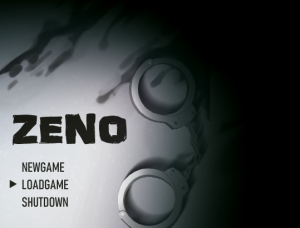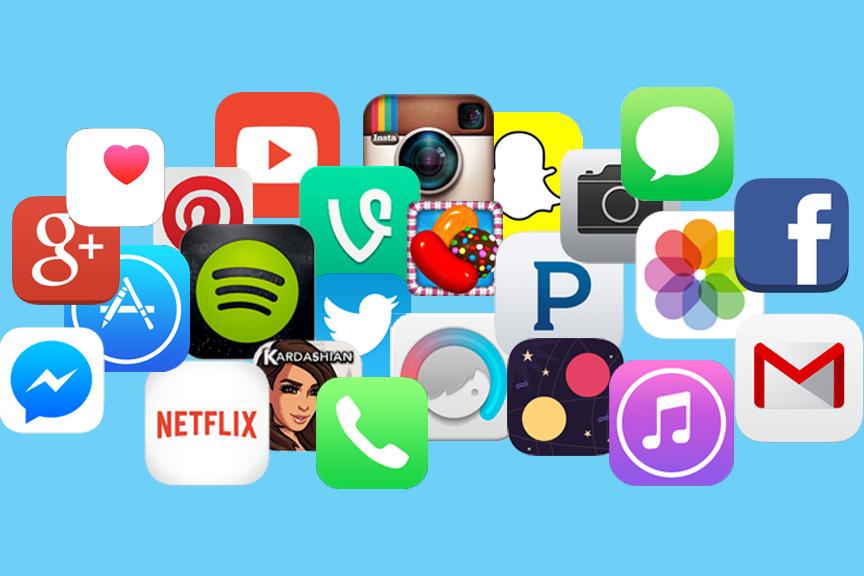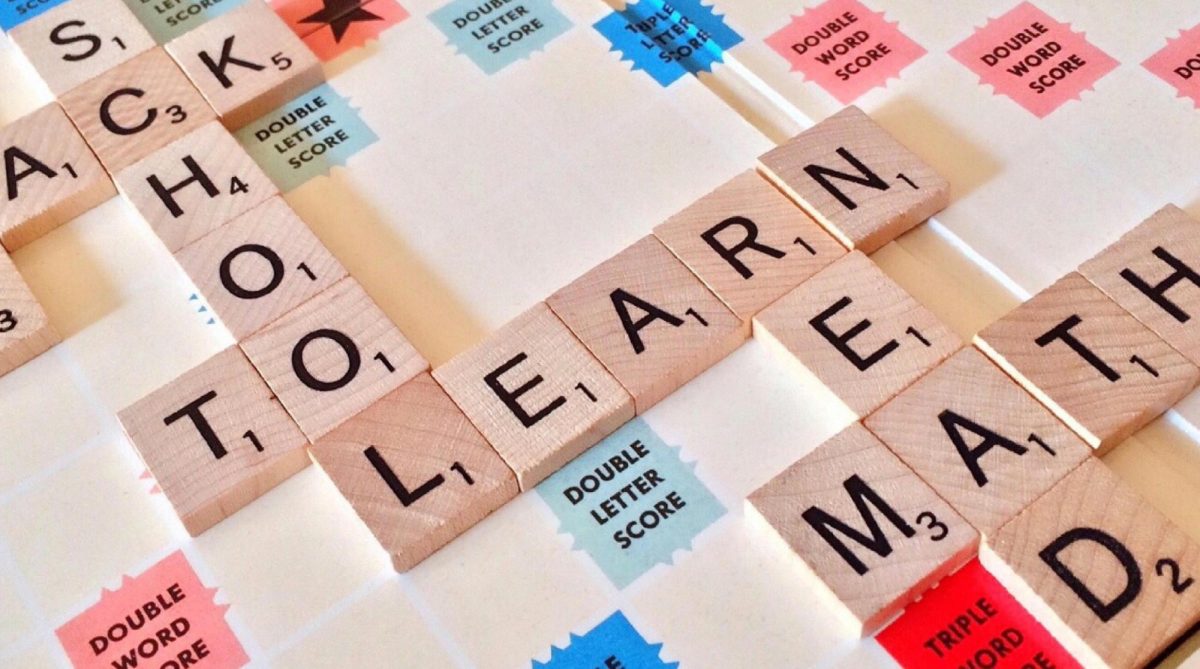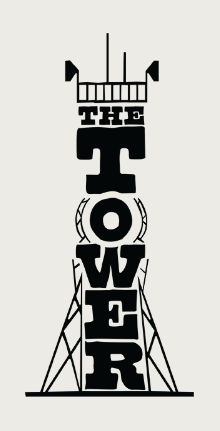Carly Fristoe | Reporter
March 2, 2016; 2:30p.m.
[su_box title=”1. 1 Second Everday” style=”glass” radius=”1″]
[ezcol_1quarter]
[su_button url=”https://itunes.apple.com/us/app/1-second-everyday/id587823548?mt=8″ target=”blank” style=”glass” background=”#2c7ae2″ size=”4″ wide=”yes” center=”yes” icon=”icon: apple”]App Store[/su_button]
[su_button url=”https://play.google.com/store/apps/details?id=co.touchlab.android.onesecondeveryday” target=”blank” style=”glass” background=”#a4c639″ size=”4″ wide=”yes” center=”yes” icon=”icon: android”]Google Play[/su_button]
[/ezcol_1quarter]
[ezcol_3quarter_end]
[su_spacer size=”24″]
For users who enjoy capturing everyday moments, 1 Second Everyday creates a video by stitching together one-second videos taken each day. This app can import existing videos from the phone’s camera, or take new ones. With an option to create multiple videos, users can have compilations of different events in their lives.
[su_spacer size=”30″]
–Set daily reminders to record around the same time each day
-Create gifs to share with friends made out of different clips
-Take a five-second video and crop it to one second for the best clip
[/ezcol_3quarter_end][/su_box]
[su_box title=”2. Bitmoji” style=”glass” radius=”1″]
[ezcol_1quarter]
[su_button url=”https://itunes.apple.com/app/apple-store/id868077558?mt=8″ target=”blank” style=”glass” background=”#2c7ae2″ size=”4″ wide=”yes” center=”yes” icon=”icon: apple”]App Store[/su_button]
[su_button url=”https://play.google.com/store/apps/details?id=com.bitstrips.imoji&referrer=utm_source%3Dbitmoji%26utm_medium%3Dlanding” target=”blank” style=”glass” background=”#a4c639″ size=”4″ wide=”yes” center=”yes” icon=”icon: android”]Google Play[/su_button]
[/ezcol_1quarter]
[ezcol_3quarter_end]
[su_spacer size=”22″]
Create a customizable emoji to share with friends using Bitmoji. Changes can be made to hair type, eye color, different outfits and many more. Different bitmojis are then created using the customized avatar. With a custom keyboard option, the bitmojis can be shared directly through the keyboard in several messenger apps.
[su_spacer size=”28″]
–Choose from several different categories of bitmojis to express your reactions
-Customize your avatar with clothes from well-known fashion designers, such as Steve Madden
-Updates occur frequently for new content
[/ezcol_3quarter_end][/su_box]
[su_box title=”3. Waterlogged” style=”glass” radius=”1″]
[ezcol_1quarter]
[su_button url=”https://itunes.apple.com/us/app/waterlogged-drink-more-water/id352199775?mt=8&ign-mpt=uo%3D4″ target=”blank” style=”glass” background=”#2c7ae2″ size=”4″ wide=”yes” center=”yes” icon=”icon: apple”]App Store[/su_button]
[su_button url=”https://play.google.com/store/apps/details?id=com.riebosoft.waterLog&hl=en” target=”blank” style=”glass” background=”#a4c639″ size=”4″ wide=”yes” center=”yes” icon=”icon: android”]Google Play[/su_button]
[/ezcol_1quarter]
[ezcol_3quarter_end]
[su_spacer size=”20″]
Drinking liquids is an important part of staying healthy, and Waterlogged helps track liquid intake. Users set the desired amount of water they wish to consume each day, and can then update their progress. With options for coffee, juice and other liquids, users do not have to limit their intake to just water.
[su_spacer size=”25″]
–Track your water intake with containers representing different amounts of water
-Take a photo of your water bottle and label the amount it holds for quick tracking
-Get daily reminders at a customizable time to drink water
[/ezcol_3quarter_end][/su_box]
[su_box title=”4. PaceDJ” style=”glass” radius=”1″]
[ezcol_1quarter]
[su_button url=”https://itunes.apple.com/us/app/pacedj/id446225183″ target=”blank” style=”glass” background=”#2c7ae2″ size=”4″ wide=”yes” center=”yes” icon=”icon: apple”]App Store[/su_button]
[su_button url=”https://play.google.com/store/apps/details?id=com.pacingtechnologies.pacedj” target=”blank” style=”glass” background=”#a4c639″ size=”4″ wide=”yes” center=”yes” icon=”icon: android”]Google Play[/su_button]
[/ezcol_1quarter]
[ezcol_3quarter_end]
[su_spacer size=”20″]
When exercising becomes boring, PaceDJ helps keep you on pace with customized music. This app calculates the user’s exercise pace then finds music of the same tempo. If the pace changes, the tempo changes accordingly. The music chosen can be from the phone’s library, or from the app’s database.
[su_spacer size=”32″]
–Create interval workouts with unique pacing
-Correct the pace by tapping on the screen for accuracy
-Choose from preprogrammed workouts or create your own
[/ezcol_3quarter_end][/su_box]
[su_box title=”5. Pop the Lock” style=”glass” radius=”1″]
[ezcol_1quarter]
[su_button url=”https://itunes.apple.com/us/app/pop-the-lock/id979100082″ target=”blank” style=”glass” background=”#2c7ae2″ size=”4″ wide=”yes” center=”yes” icon=”icon: apple”]App Store[/su_button]
[su_button url=”https://play.google.com/store/apps/details?id=com.sm.popTheLock&hl=en” target=”blank” style=”glass” background=”#a4c639″ size=”4″ wide=”yes” center=”yes” icon=”icon: android”]Google Play[/su_button]
[/ezcol_1quarter]
[ezcol_3quarter_end]
[su_spacer size=”20″]
For those five extra minutes before class, Pop the Lock provides a fun way to pass the time. Users must tap the screen in a sequence in order to open the lock to level up. Each lock is a circle that has yellow dots, which represents the target users must tap when a line crosses the point.
[su_spacer size=”33″]
–Each level adds one target for more of a challenge
-Unlock different lock styles the more you play
-Play with friends through Game Center
[/ezcol_3quarter_end][/su_box]