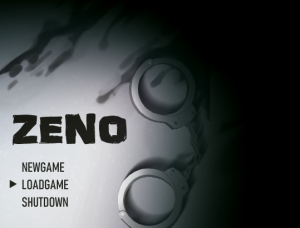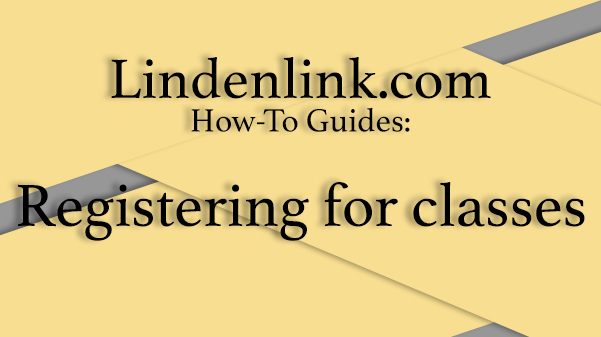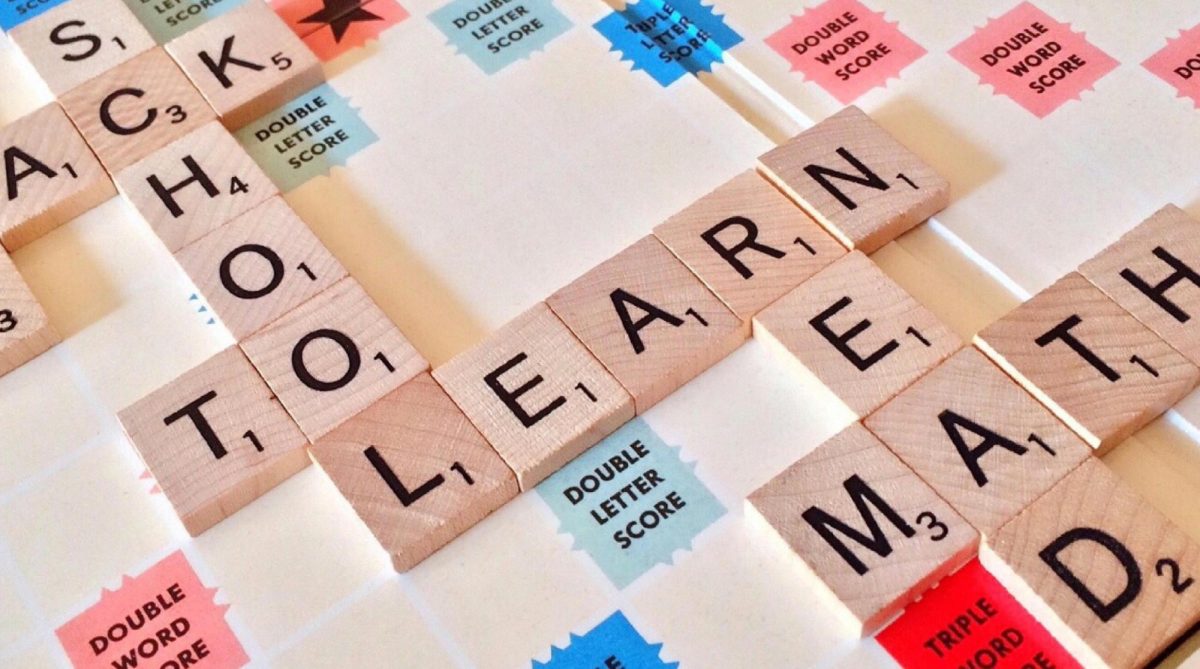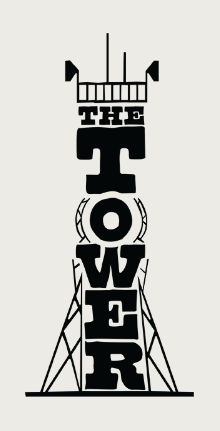MITCHELL KRAUS | Editor-in-Chief
Registration is an exciting time of year, however for many freshmen and transfer students the registration process can be confusing. This guide will walk readers through the registration process step-by-step.
Step one: meet with your adviser.
It is required to meet with your adviser before you will be allowed to register for classes. Before you go, you need to make an appointment and review your graduation requirements to see which classes you may want to take next semester. Students can either schedule appointments with advisers by email or through the student portal. While you are meeting with your adviser, double check that he or she unlocks you for registration.
[Best_Wordpress_Gallery id=”99″ gal_title=”How to make an appointment with your advisor”]
Step two: design your schedule.
You can’t register for classes yet, but you will be able to browse through the classes that will be offered for next semester. This is when a pen and paper comes in handy, or you can use Excel or Google Sheets to plan out your schedule and make sure that your classes won’t overlap. Pick a few classes to be back-ups in case your first choices are full.
[Best_Wordpress_Gallery id=”102″ gal_title=”How to browse for classes”]
Step three: register for classes.
Registration opens up on Friday, Oct. 26 for Honors College students; Monday Oct. 29 for graduate level and seniors; Tuesday Oct. 30 for juniors; Thursday, Nov. 1 for sophomores and Friday, Oct. 2 for freshmen. Check the schedule on the home page of the student portal for details. Until then, you will see this:
[Best_Wordpress_Gallery id=”104″ gal_title=”How to register for class”]